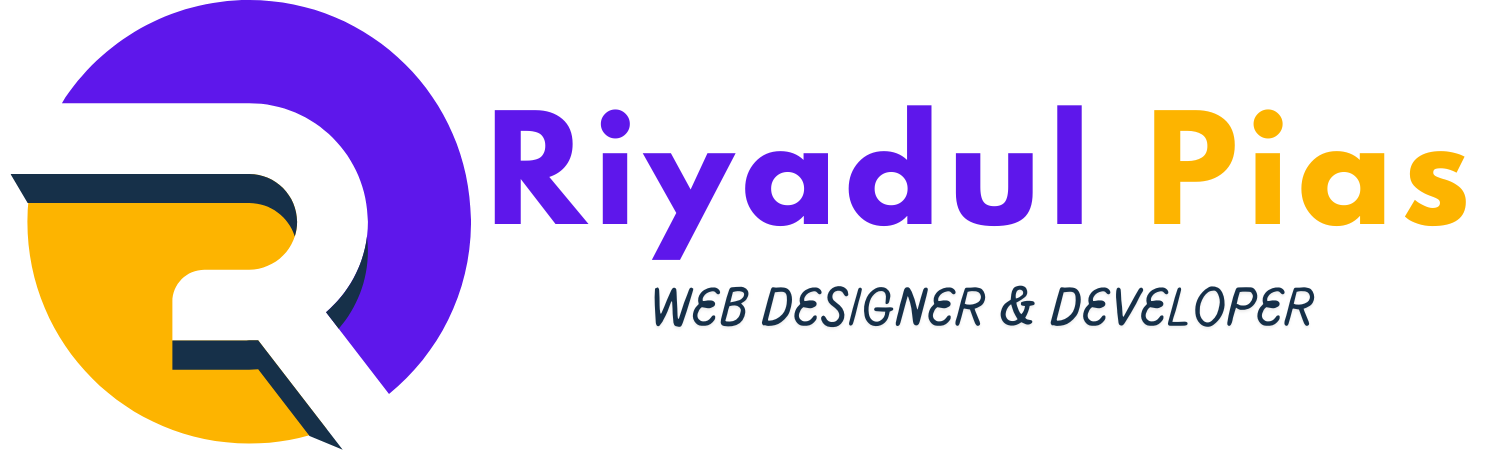Introduction
If you've ever wanted to build a website, you’ve probably heard the word “theme” tossed around a lot. But what exactly is a theme, and why is it so important when designing a website?
Whether you're creating a blog, portfolio, online store, or business website, themes play a major role in how your site looks and functions. In this beginner-friendly guide, we’ll break down the concept of a website theme, why it's essential, and how to choose the right one for your needs.
What is a Theme?
In simple terms, a theme is a pre-designed template that controls the appearance and layout of your website. It determines how your site looks — including the color scheme, fonts, headers, footers, blog layout, menus, and more.
Think of it like decorating a house:
The structure of the house (walls, rooms, plumbing) is like your website’s code.
The paint, furniture, and decorations are the theme.
So, while your website can function without a theme, it won’t look polished or user-friendly.
What Does a Theme Control?
A theme typically controls the following aspects of a website:
Typography: Fonts and text styles
Colors: Backgrounds, buttons, links
Layout: Header, footer, sidebar, blog posts, pages
Page templates: Pre-designed formats for homepage, about page, contact page, etc.
Responsiveness: How your website adapts to different screen sizes (mobile, tablet, desktop)
Real-Life Examples of Themes
To make it even easier to understand, here are some real-life theme examples:
1. Astra Theme (WordPress)
Used by bloggers, freelancers, and businesses alike. Lightweight and super fast.
2. Hello Elementor Theme
Perfect for those using Elementor Page Builder. It’s minimal and designed to work seamlessly with drag-and-drop design.
3. Divi Theme by Elegant Themes
A visual builder theme that lets you design pages without coding. Great for creative professionals.
Why Themes Matter for Beginners
If you’re a beginner, themes save time, effort, and headaches. Here’s why:
✅ No coding required
✅ Professionally designed layouts
✅ Mobile responsiveness built-in
✅ Easy customization options
✅ Helps you go live faster
Most modern themes also come with starter templates that you can install in one click and simply edit with your own content.
How to Choose the Right Theme
Here are some tips to help you pick the best theme for your website:
Know your website’s purpose – blog, store, portfolio, etc.
Look for customization options – does it work with Elementor or other builders?
Check responsiveness – does it look good on mobile?
Speed matters – choose a lightweight theme for better performance.
Read reviews and support options – active updates and community help are a plus.
Conclusion
A theme is more than just the skin of your website—it’s the entire vibe and user experience. Whether you’re blogging your thoughts, showcasing your design work, or building an online shop, choosing the right theme will set the foundation for your success.
Start with a theme that aligns with your goals, customize it to match your style, and you’ll have a beautiful, functional website in no time.
Want to see my more blog? > Click Here <