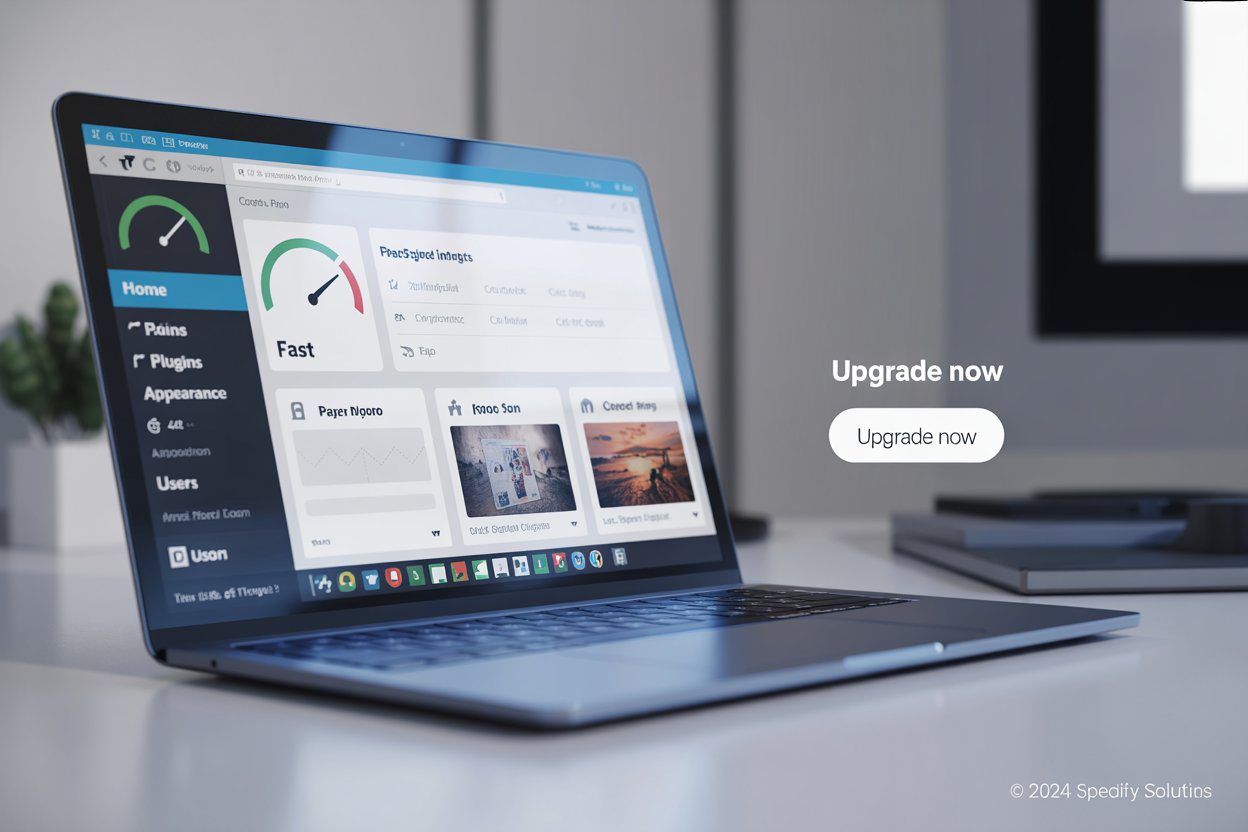Introduction
Nobody likes a slow website. A sluggish site not only frustrates visitors but also lowers your chances of ranking well on Google. But here’s the tricky part: when you try to optimize your WordPress website for speed, sometimes the design breaks, leaving you with a fast but ugly site.
The good news? You can speed up your WordPress website without breaking the design — if you know the right techniques. In this guide, I’ll show you beginner-friendly tips that help you boost performance while keeping your site visually stunning.

Why Website Speed Matters
Website speed is directly tied to:
- User Experience (UX): Visitors leave if your site takes more than 3 seconds to load.
- SEO Rankings: Google favors fast-loading websites.
- Conversions & Sales: Faster websites keep users engaged and drive higher sales.

Real-life Example: Amazon found that a 1-second delay in page load time could cost them $1.6 billion in annual sales. Imagine the impact for small businesses too!
1. Choose a Lightweight Theme
Your theme is the backbone of your website. Heavy themes with bloated code slow things down.
- Use Hello Elementor, GeneratePress, or Astra for speed-friendly designs.
- Avoid themes with unnecessary built-in features you don’t use.
2. Optimize Your Images Without Losing Quality
High-quality images are essential, but they’re often the #1 reason sites slow down.
- Use image compression tools like TinyPNG, ShortPixel, or Smush.
- Serve images in next-gen formats like WebP.
Example: A portfolio site using uncompressed images went from 6 seconds to 2.3 seconds load time after optimization.
3. Install a Caching Plugin
Caching saves a static version of your site, so your server doesn’t reload everything each time a visitor arrives.
- Beginner-friendly caching plugins: WP Rocket, W3 Total Cache, or LiteSpeed Cache.
4. Use a Content Delivery Network (CDN)
A CDN delivers your site’s content from the nearest server to your visitors.
- Free option: Cloudflare
- Paid but powerful: StackPath, KeyCDN
5. Minify and Combine CSS & JavaScript
Large CSS and JavaScript files can drag your site down.
- Use plugins like Autoptimize or Asset CleanUp.
- This reduces file sizes without altering your site’s design.
6. Limit Plugins and Keep Them Updated
Every plugin you install adds weight to your site.
- Only keep plugins you truly need.
- Delete unused plugins and always update the rest.
7. Enable Lazy Loading
Lazy loading ensures images and videos only load when users scroll to them.
- Elementor, WordPress 5.5+, and many plugins now support lazy loading by default.
8. Upgrade Your Hosting Plan
Even with perfect optimization, a bad host = slow site.
- Choose reliable providers like SiteGround, Bluehost, or WPX Hosting.
- Look for managed WordPress hosting if you want hands-off speed improvements.
9. Keep WordPress Core Updated
WordPress updates often include performance improvements. Make sure:
- WordPress Core
- Themes
- Plugins
are always updated for security and speed.
10. Test and Monitor Your Speed Regularly
Use tools like:
- Google PageSpeed Insights
- GTMetrix
- Pingdom
These tools show what slows your site down and suggest fixes.
Final Thoughts
A fast website doesn’t mean compromising on design. By using smart optimizations — like image compression, caching, and lightweight themes — you can make your WordPress website blazing fast without breaking its look. Remember, speed = happy users, better SEO, and more conversions.